Kenneth Gordon Maplewood School OnVolunteers
We are grateful for the active support from the parents of our students. The success of KGMS events are all thanks to our parents. OnVolunteers is a third-party platform that allows parents to sign-up for volunteer opportunities and track their hours. We encourage parents to use the Kenneth Gordon Maplewood School OnVolunteers website to participate.
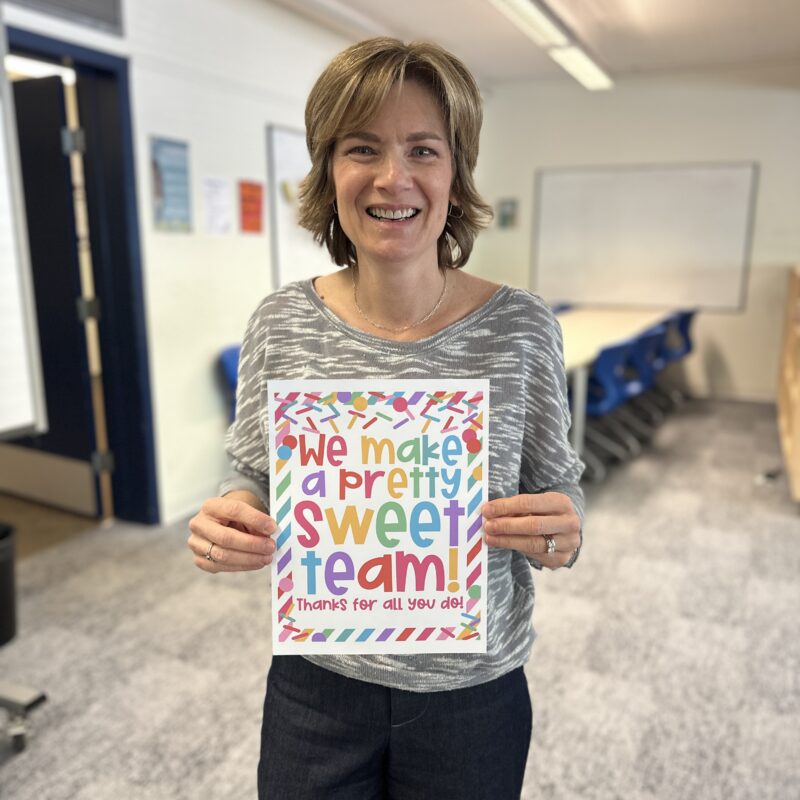
OnVolunteers FAQs
How do I log into OnVolunteers for the first time?
For first time Kenneth Gordon Maplewood School OnVolunteers users, enter your email address and default password.
To update your account, click on your name in the top right menu bar. This will take you to your account information. Do the following:
1. Confirm first user information
Ensure that your username is the email of the parent who does the most volunteering. If it is not, change it.
2. Reset the first user password by clicking the Reset Password button
3. Add or confirm second user information
If your spouse is volunteering, they need to be listed as a second user. It allows us to have their name and information when they show up to connect your spouse to your family. Add/confirm the second user email along with their first and last name; then let your spouse set a password
If your spouse is not volunteering, they do not need to be listed as a second user.
DO NOT update your child’s information. If you notice that it is incorrect, please contact us with a description of the issue.
4. Add your skills
Look at the skills listed and see if you have any of the options listed. Please select them and add them to your profile. First Aid and Food Safe are examples of skills listed.
5. Click “save my profile” at the bottom of the screen to save changes.
How do I register to volunteer?
On the homepage, you’ll see opportunities listed in the “People Needed” section. You can scroll to see all the tasks. If the section is empty, all opportunities are filled.
Another way of checking for opportunities is by clicking “See Tasks by Activities.” This will show you the opportunities in a streamlined view. Expand the list to see the available opportunities.
To see the details of an opportunity, click the desired opportunity. If you want to register for the opportunity, click the checkbox to the right and press “register.”
Once you show up to volunteer, we will ask you to sign-in on a sign-in sheet as proof of participation. They might ask you to sign-out as well.
If you signed up for the opportunity using OnVolunteers, your hours will be automatically tracked. You can check the “My Activities” and “Summary” boxes on your homepage.
If you did more hours than what was posted, the coordinator will adjust the hours for you. DO NOT submit ad hoc for unregistered hours. Reach out to the coordinator if the hours are not adjusted.
How do I make an ad hoc request?
Ad Hoc is only used to submit volunteer work that was not listed on the website.
To enter these hours, go to the ad hoc area on the homepage. Use the category that best fits your request. Please enter the full name of the coordinator that can verify your hours.
Ad hoc requests may be approved, denied, and/or may be audited.
For other questions, contact us.
We are grateful to be living, working and learning on the unceded traditional and ancestral lands of the Coast Salish territory of the Skwxwú7mesh (Squamish) and sel̓íl̓witulh (Tsleil-Waututh) nations.
